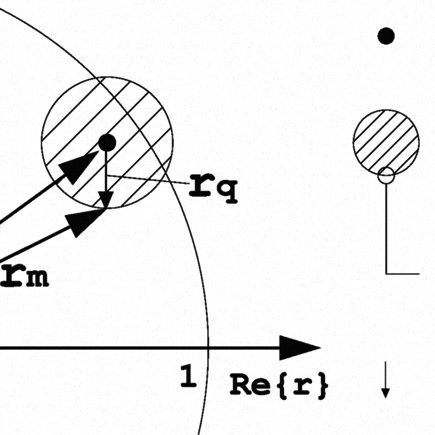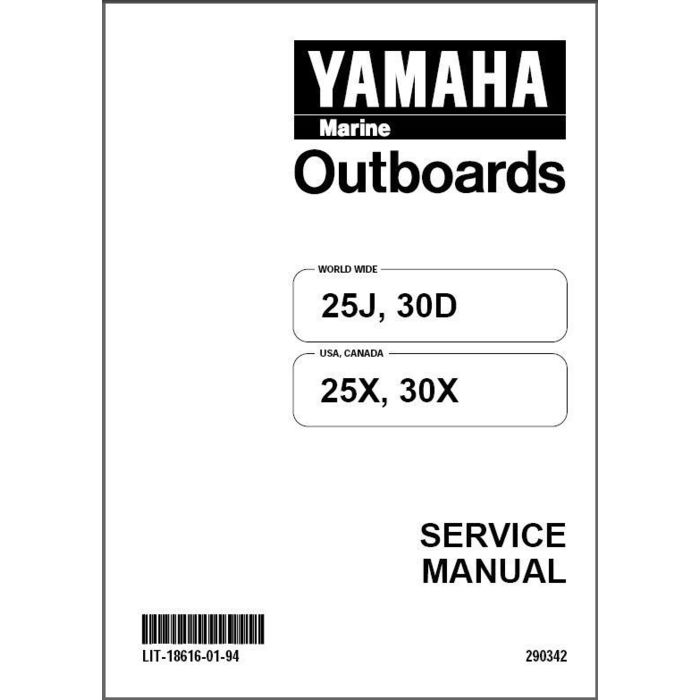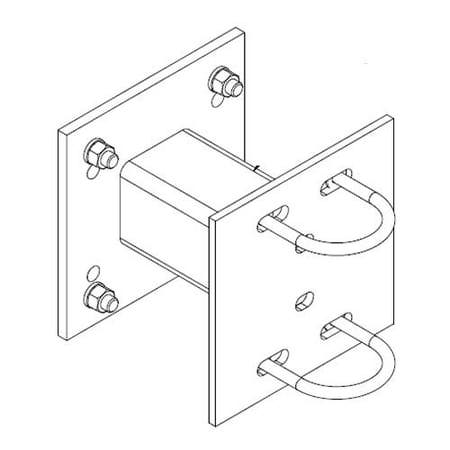Epson NPD4919-00 EN Handbücher
Bedienungsanleitungen und Benutzerhandbücher für Drucken & Scannen Epson NPD4919-00 EN.
Wir stellen 3 PDF-Handbücher Epson NPD4919-00 EN zum kostenlosen herunterladen nach Dokumenttypen zur Verfügung Betriebsanweisung, Bedienungsanleitung

Epson NPD4919-00 EN Betriebsanweisung (137 Seiten)
Marke: Epson | Kategorie: Drucken & Scannen | Größe: 2.47 MB |

Inhaltsverzeichnis
Contents
4
Image Size
32
Scanning
48
Click Scan
49
Scan Mode
73
Setup Mode
73
Quiet Mode
74
Saving Power
94
For Windows
101
For Mac OS X
102
Error Indicators
103
User’s Guide
104
Paper Jams
108
Inverted image
115
Using the button
122
Printable area
127
Mechanical
129
Electrical
130
Environmental
130
Interface
132

Epson NPD4919-00 EN Bedienungsanleitung (140 Seiten)
Marke: Epson | Kategorie: Drucken & Scannen | Größe: 2.53 MB |

Inhaltsverzeichnis
Botón y LCD
16
Escaneado
49
Cómo empezar
71
Mac OS X
94
En Windows
102
En Mac OS X
103
Atascos de papel
109
Importante:
110
Imagen invertida
117
Precaución:
120
Windows)
122
Uso del botón
125
Área imprimible
131
Eléctricas
134
Ambientales
134
Interfaz
135
Su distribuidor
137

Epson NPD4919-00 EN Bedienungsanleitung (144 Seiten)
Marke: Epson | Kategorie: Drucken & Scannen | Größe: 2.56 MB |

Inhaltsverzeichnis
Numérisation
50
Démarrage
72
Mac OS X
93
Pour Mac OS X
100
Remarque :
103
Pour Windows
105
Voyants d'erreur
107
Bourrages papier
112
Important :
113
Image inversée
120
Zone imprimable
134
Environnement
137
Interface
139
Votre revendeur
141
Weitere Produkte und Handbücher für Drucken & Scannen Epson
| Modelle | Dokumententyp |
|---|---|
| C11C524025 - FX 890 - Printer |
Bedienungsanleitung
 RamWare Pinnacle Printers Pricelist,
19 Seiten
RamWare Pinnacle Printers Pricelist,
19 Seiten
|
| L1300 |
Bedienungsanleitung
 User Manual - L1300/L1800,
122 Seiten
User Manual - L1300/L1800,
122 Seiten
|
| Action Laser II |
Bedienungsanleitung
 Epson® ActionLaser II Toner Unit,
2 Seiten
Epson® ActionLaser II Toner Unit,
2 Seiten
|
| Perfection V550 Photo |
Betriebsanweisung
 Epson Perfection V550 Photo User`s guide [en] ,
118 Seiten
Epson Perfection V550 Photo User`s guide [en] ,
118 Seiten
|
| STYLUS COLOR 580 |
Bedienungsanleitung
 Stylus COLOR 580 - Printer Basics,
59 Seiten
Stylus COLOR 580 - Printer Basics,
59 Seiten
|
| RX580 - Stylus Photo Color Inkjet |
Betriebsanweisung
 Epson RX580 - Stylus Photo Color Inkjet User`s guide,
95 Seiten
Epson RX580 - Stylus Photo Color Inkjet User`s guide,
95 Seiten
|
| NX215 - Stylus Color Inkjet |
Bedienungsanleitung
 Stylus NX215 - Product Brochure,
2 Seiten
Stylus NX215 - Product Brochure,
2 Seiten
|
| M00002112 |
Spezifikationen
 Epson M00002112 Specifications,
72 Seiten
Epson M00002112 Specifications,
72 Seiten
|
| TM-L60II |
Bedienungsanleitung
 TM-L60II,
3 Seiten
TM-L60II,
3 Seiten
|
| SQ-850 |
Betriebsanweisung
 Epson SQ-850 User`s guide,
315 Seiten
Epson SQ-850 User`s guide,
315 Seiten
|
| LT - 286e |
Betreibershandbuch
 Epson LT - 286e Operator`s manual,
113 Seiten
Epson LT - 286e Operator`s manual,
113 Seiten
|
| Stylus SX510W series | Bedienungsanleitung EPSON Stylus SX410/SX510W/TX410/TX550W Series [en] [es] , 2 Seiten |
| Stylus Color 640 |
Spezifikationen
 Epson Stylus Color 640 Specifications,
11 Seiten
Epson Stylus Color 640 Specifications,
11 Seiten
|
| WorkForce 630 |
Bedienungsanleitung
 WorkForce® 630 - Product Brochure,
2 Seiten
WorkForce® 630 - Product Brochure,
2 Seiten
|
| WorkForce WF-2540WF |
Bedienungsanleitung
 WorkForce WF-2540WF datasheet,
2 Seiten
WorkForce WF-2540WF datasheet,
2 Seiten
|
| AcuLaser C9300N |
Bedienungsanleitung
 - Epson Europe,
4 Seiten
- Epson Europe,
4 Seiten
|
| Stylus C44UX series |
Bedienungsanleitung
 Stylus C44UX - Start Here Card - Epson America, Inc. [en] ,
2 Seiten
Stylus C44UX - Start Here Card - Epson America, Inc. [en] ,
2 Seiten
|
| PictureMate Charm |
Bedienungsanleitung
 PictureMate Charm - Product Brochure,
2 Seiten
PictureMate Charm - Product Brochure,
2 Seiten
|
| 4880 - Stylus Pro Color Inkjet Printer |
Betriebsanweisung
 Epson 4880 - Stylus Pro Color Inkjet Printer User`s guide,
252 Seiten
Epson 4880 - Stylus Pro Color Inkjet Printer User`s guide,
252 Seiten
|
| AP-4500 |
Bedienungsanleitung
 Product Support Bulletin(s) - The file you requested is unavailable,
11 Seiten
Product Support Bulletin(s) - The file you requested is unavailable,
11 Seiten
|