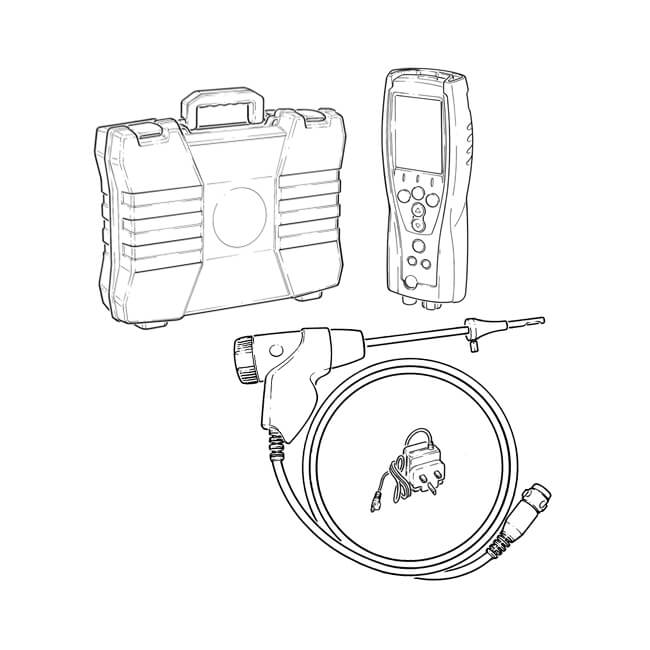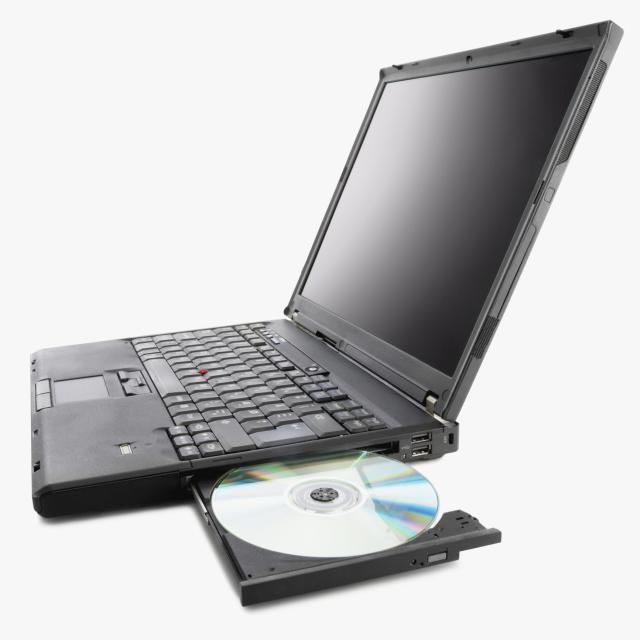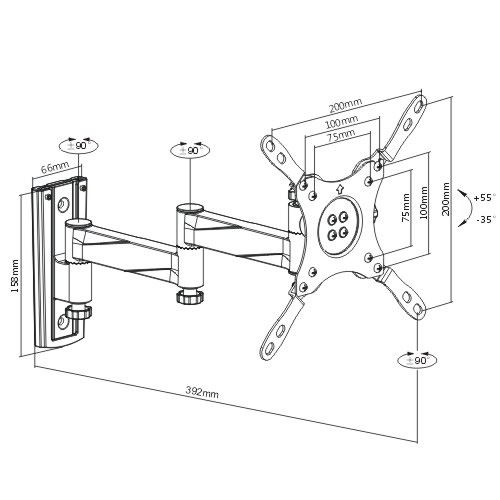Epson RX580 - Stylus Photo Color Inkjet Handbücher
Bedienungsanleitungen und Benutzerhandbücher für Drucken & Scannen Epson RX580 - Stylus Photo Color Inkjet.
Wir stellen 1 PDF-Handbücher Epson RX580 - Stylus Photo Color Inkjet zum kostenlosen herunterladen nach Dokumenttypen zur Verfügung Betriebsanweisung

Epson RX580 - Stylus Photo Color Inkjet Betriebsanweisung (95 Seiten)
Marke: Epson | Kategorie: Drucken & Scannen | Größe: 8.92 MB |

Inhaltsverzeichnis
Contents
3
Caution:
13
1/4 inch
18
Bottom slot
21
EXT.I/F)
23
Fit Frame
37
Setup button
43
Position
54
Scan button
65
Back button
68
12. Press
76
84 Notices
84
88 Notices
88
90 Index
90
92 Index
92
Weitere Produkte und Handbücher für Drucken & Scannen Epson
| Modelle | Dokumententyp |
|---|---|
| NX215 - Stylus Color Inkjet |
Bedienungsanleitung
 Stylus NX215 - Product Brochure,
2 Seiten
Stylus NX215 - Product Brochure,
2 Seiten
|
| M00002112 |
Spezifikationen
 Epson M00002112 Specifications,
72 Seiten
Epson M00002112 Specifications,
72 Seiten
|
| TM-L60II |
Bedienungsanleitung
 TM-L60II,
3 Seiten
TM-L60II,
3 Seiten
|
| SQ-850 |
Betriebsanweisung
 Epson SQ-850 User`s guide,
315 Seiten
Epson SQ-850 User`s guide,
315 Seiten
|
| LT - 286e |
Betreibershandbuch
 Epson LT - 286e Operator`s manual,
113 Seiten
Epson LT - 286e Operator`s manual,
113 Seiten
|
| Stylus SX510W series | Bedienungsanleitung EPSON Stylus SX410/SX510W/TX410/TX550W Series [en] [es] , 2 Seiten |
| Stylus Color 640 |
Spezifikationen
 Epson Stylus Color 640 Specifications,
11 Seiten
Epson Stylus Color 640 Specifications,
11 Seiten
|
| WorkForce 630 |
Bedienungsanleitung
 WorkForce® 630 - Product Brochure,
2 Seiten
WorkForce® 630 - Product Brochure,
2 Seiten
|
| WorkForce WF-2540WF |
Bedienungsanleitung
 WorkForce WF-2540WF datasheet,
2 Seiten
WorkForce WF-2540WF datasheet,
2 Seiten
|
| AcuLaser C9300N |
Bedienungsanleitung
 - Epson Europe,
4 Seiten
- Epson Europe,
4 Seiten
|
| Stylus C44UX series |
Bedienungsanleitung
 Stylus C44UX - Start Here Card - Epson America, Inc. [en] ,
2 Seiten
Stylus C44UX - Start Here Card - Epson America, Inc. [en] ,
2 Seiten
|
| PictureMate Charm |
Bedienungsanleitung
 PictureMate Charm - Product Brochure,
2 Seiten
PictureMate Charm - Product Brochure,
2 Seiten
|
| 4880 - Stylus Pro Color Inkjet Printer |
Betriebsanweisung
 Epson 4880 - Stylus Pro Color Inkjet Printer User`s guide,
252 Seiten
Epson 4880 - Stylus Pro Color Inkjet Printer User`s guide,
252 Seiten
|
| AP-4500 |
Bedienungsanleitung
 Product Support Bulletin(s) - The file you requested is unavailable,
11 Seiten
Product Support Bulletin(s) - The file you requested is unavailable,
11 Seiten
|
| PICTUREMATE 500 |
Bedienungsanleitung
 Using PictureMate With a Computer,
16 Seiten
Using PictureMate With a Computer,
16 Seiten
|
| Stylus Photo PX660 |
Bedienungsanleitung
     starten,
4 Seiten
starten,
4 Seiten
|
| R1800 - Stylus Photo Color Inkjet Printer |
Bedienungsanleitung
 r1800 epson - Epson America, Inc. [en] ,
2 Seiten
r1800 epson - Epson America, Inc. [en] ,
2 Seiten
|
| DS-520 |
Betriebsanweisung
 Epson DS-520 User`s guide,
85 Seiten
Epson DS-520 User`s guide,
85 Seiten
|
| LQ-860 - Impact Printer |
Spezifikationen
 Epson LQ-860 - Impact Printer Specifications,
253 Seiten
Epson LQ-860 - Impact Printer Specifications,
253 Seiten
|
| 1250 - Perfection Photo Flatbed Scanner |
Spezifikationen
 Epson 1250 - Perfection Photo Flatbed Scanner Specifications,
4 Seiten
Epson 1250 - Perfection Photo Flatbed Scanner Specifications,
4 Seiten
|