Epson SureColor F7170 Handbücher
Bedienungsanleitungen und Benutzerhandbücher für Drucken & Scannen Epson SureColor F7170.
Wir stellen 2 PDF-Handbücher Epson SureColor F7170 zum kostenlosen herunterladen nach Dokumenttypen zur Verfügung Betriebsanweisung, Gewährleistung

Epson SureColor F7170 Betriebsanweisung (188 Seiten)
Marke: Epson | Kategorie: Drucken & Scannen | Größe: 4.09 MB |

Inhaltsverzeichnis
Contents
3
Warning:
8
Caution:
8
LAN port
13
Interior
14
Features
21
Step 4
51
Settings)
64
Platen Gap
67
Roll Type
70
Maintenance 100
100
Maintenance 101
101
Maintenance 103
103
Maintenance 104
104
Maintenance 105
105
Maintenance 106
106
Maintenance 107
107
Maintenance 108
108
Important:
109
Maintenance 110
110
Maintenance 113
113
Menu List
115
Printer Setup
117
Maintenance
117
Print Logs
117
Printer Status
117
Network Setup
118
Preference
118
RIP Settings
120
Print Media List
123
Problem Solver
130
Troubleshooting
131
Ink drops
135
Media Problems
137
Media jams
138
Other Problems
160
Appendix
162
Supported Media
163
Appendix 166
166
Appendix 168
168
Appendix 171
171
Appendix 176
176

Epson SureColor F7170 Gewährleistung (8 Seiten)
Marke: Epson | Kategorie: Drucken & Scannen | Größe: 0.07 MB |

Weitere Produkte und Handbücher für Drucken & Scannen Epson
| Modelle | Dokumententyp |
|---|---|
| D3000 |
Betriebsanweisung
 Epson D3000 Operation Guide,
157 Seiten
Epson D3000 Operation Guide,
157 Seiten
|
| Printer TM-H5000II |
Bedienungsanleitung
 Epson Printer TM-H5000II User's Manual,
70 Seiten
Epson Printer TM-H5000II User's Manual,
70 Seiten
|
| WF-7510 |
Schnellstart Anleitung
 Epson WF-7510 Start Here Guide,
4 Seiten
Epson WF-7510 Start Here Guide,
4 Seiten
|
| R340 |
Schnellstart Anleitung
 Epson R340 Quick Reference Guide,
4 Seiten
Epson R340 Quick Reference Guide,
4 Seiten
|
| FX-880+ |
Bedienungsanleitung
 Epson FX-880+ User's Manual,
32 Seiten
Epson FX-880+ User's Manual,
32 Seiten
|
| C40UX |
Anmerkungen
 Epson C40UX Read me,
12 Seiten
Epson C40UX Read me,
12 Seiten
|
| EPL-7500 |
Bedienungsanleitung
 Epson EPL-7500 User's Manual,
244 Seiten
Epson EPL-7500 User's Manual,
244 Seiten
|
| EPL-C8200 |
Bedienungsanleitung
 Epson EPL-C8200 User's Manual,
90 Seiten
Epson EPL-C8200 User's Manual,
90 Seiten
|
| R380 |
Schnellstart Anleitung
  Epson R380 Start Here Card,
8 Seiten
Epson R380 Start Here Card,
8 Seiten
|
| StylusRIP Adobe PostScript Software for Windows and Macintosh |
Schnellstart Anleitung
 Epson StylusRIP Adobe PostScript Software for Windows and Macintosh Quick Start Guide,
4 Seiten
Epson StylusRIP Adobe PostScript Software for Windows and Macintosh Quick Start Guide,
4 Seiten
|
| Stylus Color 900 Ink Jet Printer |
Bedienungsanleitung
 Epson Stylus Color 900 Ink Jet Printer Parts User Manual,
79 Seiten
Epson Stylus Color 900 Ink Jet Printer Parts User Manual,
79 Seiten
|
| XP-200 |
Hinweis
  Epson XP-200 Notice,
12 Seiten
Epson XP-200 Notice,
12 Seiten
|
| Artisan 700 All-in-One Printer |
Installationsanleitung
 Epson Artisan 700 All-in-One Printer Installation Guide,
27 Seiten
Epson Artisan 700 All-in-One Printer Installation Guide,
27 Seiten
|
| Stylus Pro 4000 Print Engine |
Betriebsanweisung
 Epson Stylus Pro 4000 Print Engine User's Guide,
64 Seiten
Epson Stylus Pro 4000 Print Engine User's Guide,
64 Seiten
|
| EPL-5800 |
Bedienungsanleitung
 Epson EPL-5800 User's Manual,
68 Seiten
Epson EPL-5800 User's Manual,
68 Seiten
|
| 8900 Series |
Bedienungsanleitung
 Epson 8900 Series User's Manual,
224 Seiten
Epson 8900 Series User's Manual,
224 Seiten
|
| Printer GP-C831 |
Bedienungsanleitung
 Epson Printer GP-C831 User's Manual,
114 Seiten
Epson Printer GP-C831 User's Manual,
114 Seiten
|
| C120 |
Schnellstart Anleitung
 Epson C120 Quick Reference Guide,
32 Seiten
Epson C120 Quick Reference Guide,
32 Seiten
|
| Photo 700 |
Bedienungsanleitung
 Epson Photo 700 User's Manual,
145 Seiten
Epson Photo 700 User's Manual,
145 Seiten
|
| XP-310 |
Betriebsanweisung
 Epson XP-310 User's Guide,
231 Seiten
Epson XP-310 User's Guide,
231 Seiten
|

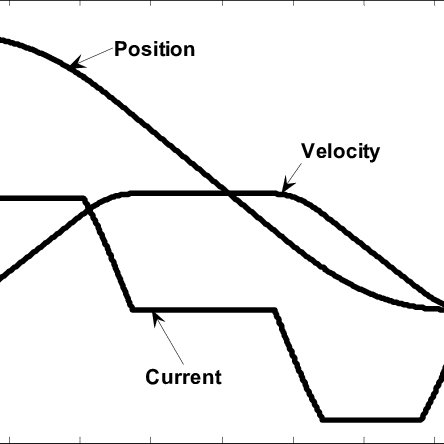



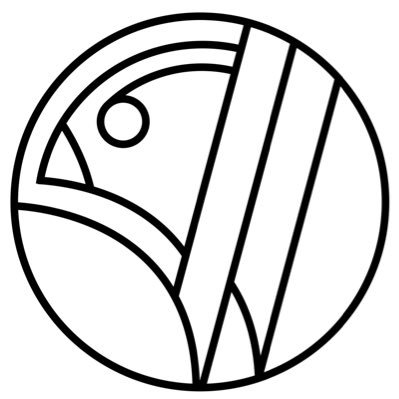
 (28 stránky)
(28 stránky) (11 stránky)
(11 stránky)

 (3 stránky)
(3 stránky) (2 stránky)
(2 stránky) (2 stránky)
(2 stránky) (61 stránky)
(61 stránky)






