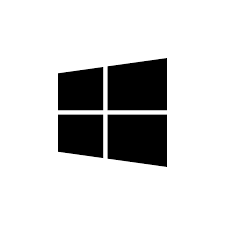Epson Stylus Pro 7710 Handbücher
Bedienungsanleitungen und Benutzerhandbücher für Drucken & Scannen Epson Stylus Pro 7710.
Wir stellen 4 PDF-Handbücher Epson Stylus Pro 7710 zum kostenlosen herunterladen nach Dokumenttypen zur Verfügung Bedienungsanleitung, Betriebsanweisung

Epson Stylus Pro 7710 Bedienungsanleitung (203 Seiten)
Marke: Epson | Kategorie: Drucken & Scannen | Größe: 9.53 MB |

Inhaltsverzeichnis
14
16
19
24
24
26
68
70
81
116
117
117
120
122
123
124
131
135
142
148
151
169
171
182
194
194
197
201

Epson Stylus Pro 7710 Bedienungsanleitung (208 Seiten)
Marke: Epson | Kategorie: Drucken & Scannen | Größe: 9.57 MB |

Inhaltsverzeichnis
14
17
24
68
71
90
93
105
118
119
120
125
128
129
133
134
136
138
139
152
154
175
175
181
187
194
196
199
199
200
202
203
206
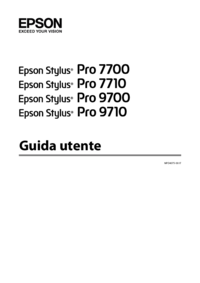
Epson Stylus Pro 7710 Bedienungsanleitung (207 Seiten)
Marke: Epson | Kategorie: Drucken & Scannen | Größe: 9.57 MB |

Inhaltsverzeichnis
3
20
48
68
118
119
122
122
127
128
128
138
146
153
160
168
186
193
201
202
203
205

Epson Stylus Pro 7710 Betriebsanweisung (187 Seiten)
Marke: Epson | Kategorie: Drucken & Scannen | Größe: 9.43 MB |

Inhaltsverzeichnis
3
13
15
18
22
22
24
45
62
73
100
105
112
113
115
124
134
136
137
139
148
148
155
162
167
174
180
183
183
184
185
Weitere Produkte und Handbücher für Drucken & Scannen Epson
| Modelle | Dokumententyp |
|---|---|
| Stylus Office BX925FWD |
Bedienungsanleitung
      Epson Stylus Office BX925FWD/WorkForce 840,
4 Seiten
Epson Stylus Office BX925FWD/WorkForce 840,
4 Seiten
|
| DC 2116 |
Bedienungsanleitung
 DC 2116 DC 2120 DC 2125 - TA Triumph,
164 Seiten
DC 2116 DC 2120 DC 2125 - TA Triumph,
164 Seiten
|
| Stylus Photo Printer PX800FW |
Bedienungsanleitung
 The Elegant and Intelligent 4-in-1,
19 Seiten
The Elegant and Intelligent 4-in-1,
19 Seiten
|
| C82310/11 (Parallel I/F) |
Wartungshandbuch
 Epson C82310/11 (Parallel I/F) Service manual,
104 Seiten
Epson C82310/11 (Parallel I/F) Service manual,
104 Seiten
|
| AcuLaser M7000 Series |
Betriebsanweisung
 Epson AcuLaser M7000 Series User`s guide,
199 Seiten
Epson AcuLaser M7000 Series User`s guide,
199 Seiten
|
| Subli-Print 4450 |
Technical Information
 Epson Subli-Print 4450 Technical information [es] ,
23 Seiten
Epson Subli-Print 4450 Technical information [es] ,
23 Seiten
|
| H5000II - B/W Direct Thermal |
Bedienungsanleitung
  Seulement pour revendeurs,
24 Seiten
Seulement pour revendeurs,
24 Seiten
|
| XP-710 |
Bedienungsanleitung
 Benutzerhandbuch,
224 Seiten
Benutzerhandbuch,
224 Seiten
|
| PowerRIP Stylus Pro XL |
Betriebsanweisung
 Epson PowerRIP Stylus Pro XL User`s guide,
49 Seiten
Epson PowerRIP Stylus Pro XL User`s guide,
49 Seiten
|
| Stylus Photo 1270 |
Wartungshandbuch
 Epson Stylus Photo 1270 Service manual,
182 Seiten
Epson Stylus Photo 1270 Service manual,
182 Seiten
|
| U230 - TM Two-color Dot-matrix Printer |
Bedienungsanleitung
 Epson U230 - TM Two-color Dot-matrix Printer User`s manual,
13 Seiten
Epson U230 - TM Two-color Dot-matrix Printer User`s manual,
13 Seiten
|
| TM-C3400 |
Spezifikationen
 Epson TM-C3400 Specifications,
230 Seiten
Epson TM-C3400 Specifications,
230 Seiten
|
| TM-T82 |
Bedienungsanleitung
 Epson TM-T82 User`s manual,
17 Seiten
Epson TM-T82 User`s manual,
17 Seiten
|
| Stylus Pro 7910 |
Bedienungsanleitung
      Epson Stylus Pro 9900/7900/9910/7910,
30 Seiten
Epson Stylus Pro 9900/7900/9910/7910,
30 Seiten
|
| AcuLaser CX11F |
Bedienungsanleitung
 EPSON AcuLaser CX11 Series - IT,
26 Seiten
EPSON AcuLaser CX11 Series - IT,
26 Seiten
|
| M00002104 |
Spezifikationen
 Epson M00002104 Specifications,
66 Seiten
Epson M00002104 Specifications,
66 Seiten
|
| TM-C100 |
Spezifikationen
 Epson TM-C100 Specifications,
64 Seiten
Epson TM-C100 Specifications,
64 Seiten
|
| SureColor S50670 |
Bedienungsanleitung
 EPSON SureColor S,
53 Seiten
EPSON SureColor S,
53 Seiten
|
| DX4450 |
Bedienungsanleitung
 Continuous Ink Supply System for EPSON Stylus Photo DX4450,
7 Seiten
Continuous Ink Supply System for EPSON Stylus Photo DX4450,
7 Seiten
|
| Custom |
Bedienungsanleitung
 Epson Color-Managed Workflow - X-Rite,
18 Seiten
Epson Color-Managed Workflow - X-Rite,
18 Seiten
|