Epson TM-C100 Installationshandbuch Seite 24
- Seite / 43
- Inhaltsverzeichnis
- LESEZEICHEN
Bewertet. / 5. Basierend auf Kundenbewertungen


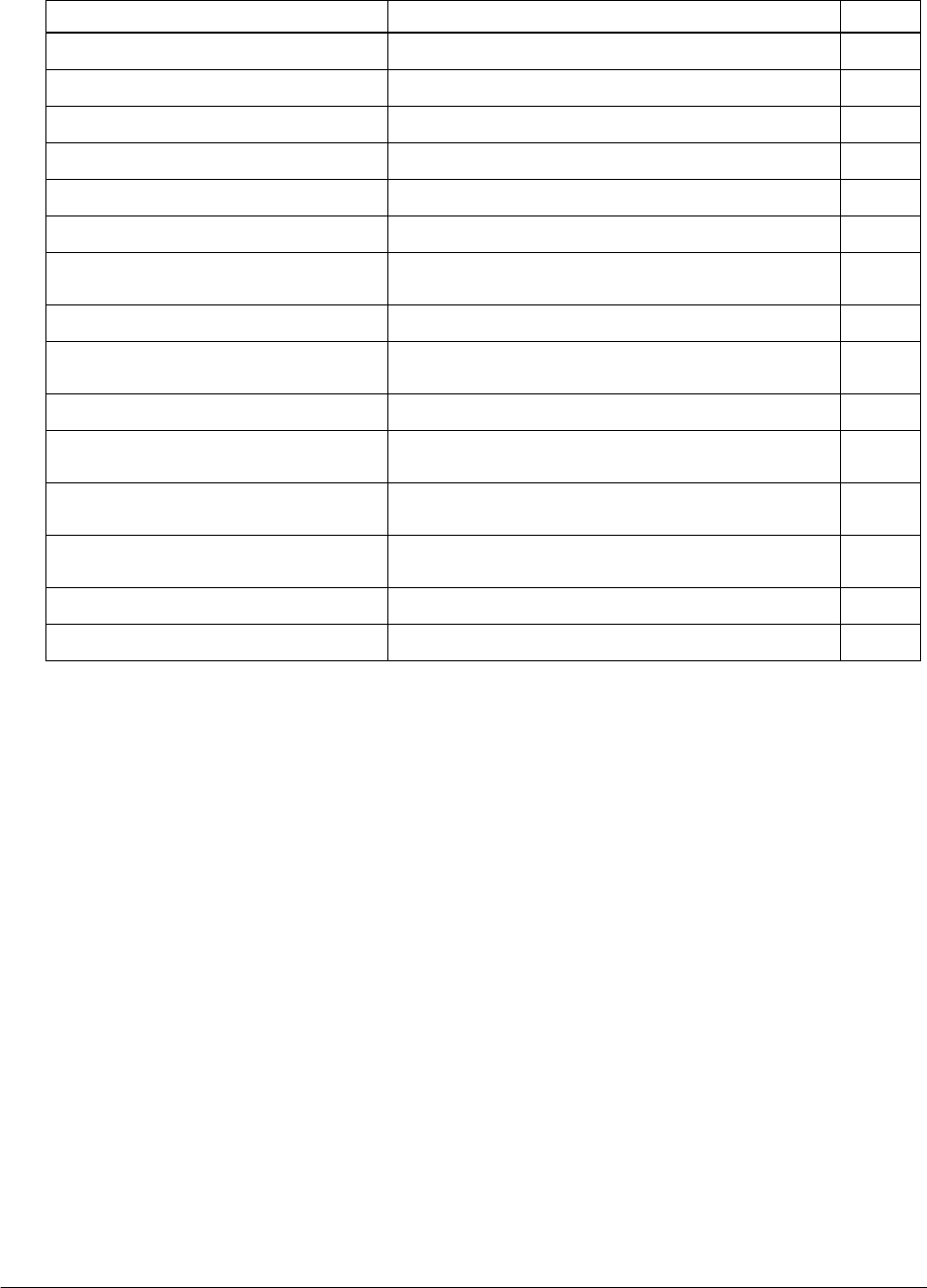
2-14 Configuring Printer Driver Settings Rev. F
Menu command selection Description Icon
— Select object.
1
[File] → [Print Document] Print the document.
8
[File] → [Cancel Print Job] Cancel the print job.
9
[View] → [Show Toolbars] → [Standard] Show or hide the standard toolbar (1 to 7).
—
[View]
→ [Show Toolbars] → [Print] Show or hide the print toolbar (8 and 9).
—
[View]
→ [Printable Area] Show or hide the printable area.
5
[View] → [Zoom] → [Fit To Screen] Enlarge or reduce the print preview to match the screen
size.
3
[View] → [Zoom] → [Maximum Zoom]] Zoom to the maximum.
4
[View] → [Zoom] → [Zoom In]/[Zoom Out] Enlarge or reduce the print preview by right-clicking or
clicking the print preview.
2
[View] → [Magnify] Display the magnify dialog box.
—
[View]
→ [Next Page] Display the next page if there are multiple pages for
printing.
7
[View] → [Previous Page] Display the previous page if there are multiple pages for
printing.
6
[View] → [Go To] Go to a specific page if there are multiple pages for
printing.
10
[Print Options] → [Remove Page] Do not print the page being displayed.
—
[Print Options]
→ [Add Page] Print the page being displayed.
—
- Driver Manual 1
- Cautions 3
- Trademarks 3
- Manual Content 4
- Conventions 4
- Table of contents 5
- Chapter 1 7
- Operating Environment 9
- Chapter 2 11
- Option Settings 13
- Printer Color Specification 14
- Main settings 15
- Ink Information 16
- Print Preview 16
- Paper Settings 17
- Paper Size/Page Size 18
- Auto Cut 18
- Paper settings screen 19
- Orientation 20
- Printable Area 20
- Roll Paper Option 21
- Layout Settings 22
- →[Magnify] 23
- Utilities 25
- EPSON Status Viewer Utility 26
- State Icon Character display 27
- Error Printing is not ready 27
- Setting up the status viewer 29
- Warning tab 30
- Status tab 31
- Nozzle Check Utility 33
- Head Cleaning Utility 34
- Top-Margin Correction Utility 35
- Adjust LR Utility 39
- Appendix-A 41
- Seiko Epson Corporation 43

 (42 Seiten)
(42 Seiten) (483 Seiten)
(483 Seiten)







Kommentare zu diesen Handbüchern