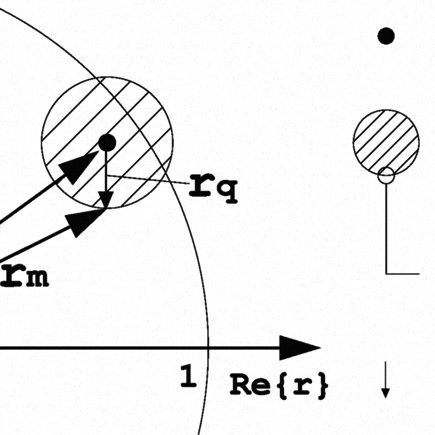Epson LC-7211 Handbücher
Bedienungsanleitungen und Benutzerhandbücher für Drucken & Scannen Epson LC-7211.
Wir stellen 3 PDF-Handbücher Epson LC-7211 zum kostenlosen herunterladen nach Dokumenttypen zur Verfügung Bedienungsanleitung, Spezifikationen

Epson LC-7211 Bedienungsanleitung (107 Seiten)
Marke: Epson | Kategorie: Drucken & Scannen | Größe: 0.82 MB |

Inhaltsverzeichnis
Contents
5
Front cover
13
Cut-sheet
18
Graphics
58
Paper guide
68
Serial cable
70
Other Commands
101

Epson LC-7211 Bedienungsanleitung (182 Seiten)
Marke: Epson | Kategorie: Drucken & Scannen | Größe: 2.04 MB |




Inhaltsverzeichnis
Contents
6
BANQUE C
54
GRUPPE C
55
GRUPPO C
55
BANQUE D
56
GRUPPE D
57
GRUPPO D
57
BANQUE E
58
GRUPPE E
59
GRUPPO E
59
BANQUE F
68
GRUPPE F
69
GRUPPO F
69
STARSET ↵
74
Windows 3.1
82
Windows 95
96
OS/2 Warp
114
Wichtig!
127
Specifications
132
Character Set #1
165
Other Commands
172
Index Index
176

Epson LC-7211 Spezifikationen (108 Seiten)
Marke: Epson | Kategorie: Drucken & Scannen | Größe: 1.74 MB |

Inhaltsverzeichnis
CHAPTER 2
21
4. Mechanism
26
Idler Gear
28
CHAPTER 3
33
ADJUSTMENTS
33
CHAPTER 4
37
18. Detector
48
CHAPTER 5
49
1-2. Checks
51
CHAPTER 6
57
CHAPTER 7
73
PARTS LIST
73
6-2. I/F Board
102
6-3. CPU Board
103
CPU Board
104
Distributed by
108
Weitere Produkte und Handbücher für Drucken & Scannen Epson
| Modelle | Dokumententyp |
|---|---|
| Aculaser C2600 Series |
Bedienungsanleitung
  Epson AcuLaser® C2600/2600 Series,
12 Seiten
Epson AcuLaser® C2600/2600 Series,
12 Seiten
|
| Stylus C84WN |
Betriebsanweisung
 Epson Stylus C84WN User guide,
8 Seiten
Epson Stylus C84WN User guide,
8 Seiten
|
| XP-600 |
Bedienungsanleitung
 Epson Expression Premium XP-600 datasheet [en] ,
2 Seiten
Epson Expression Premium XP-600 datasheet [en] ,
2 Seiten
|
| MX-82 |
Spezifikationen
 Epson MX-82 Specifications,
103 Seiten
Epson MX-82 Specifications,
103 Seiten
|
| SureColor S50670 |
Betriebsanweisung
 Epson SureColor S50670 User`s guide,
193 Seiten
Epson SureColor S50670 User`s guide,
193 Seiten
|
| Stylus PHOTO 870 |
Spezifikationen
 Epson Stylus PHOTO 870 Specifications,
10 Seiten
Epson Stylus PHOTO 870 Specifications,
10 Seiten
|
| CX5000 - Stylus Color Inkjet |
Betriebsanweisung
 Epson CX5000 - Stylus Color Inkjet User`s guide,
56 Seiten
Epson CX5000 - Stylus Color Inkjet User`s guide,
56 Seiten
|
| Stylus Pro XL |
Wartungshandbuch
 Epson Stylus Pro XL Service manual,
59 Seiten
Epson Stylus Pro XL Service manual,
59 Seiten
|
| FX-980 |
Betriebsanweisung
 Epson FX-980 User`s guide,
245 Seiten
Epson FX-980 User`s guide,
245 Seiten
|
| PictureMate Show PM 300 |
Betriebsanweisung
 Epson PictureMate Show PM 300 User`s guide,
106 Seiten
Epson PictureMate Show PM 300 User`s guide,
106 Seiten
|
| CX5800F - Stylus Color Inkjet |
Betriebsanweisung
 Epson CX5800F - Stylus Color Inkjet User`s guide,
72 Seiten
Epson CX5800F - Stylus Color Inkjet User`s guide,
72 Seiten
|
| AcuLaser C3900N |
Bedienungsanleitung
 EpsonAcuLaser C3900DTN [en] ,
2 Seiten
EpsonAcuLaser C3900DTN [en] ,
2 Seiten
|
| Stylus COLOR 460 |
Bedienungsanleitung
 EPSON Stylus Color 460,
15 Seiten
EPSON Stylus Color 460,
15 Seiten
|
| XP-810 |
Bedienungsanleitung
 Expression Premium XP-810,
2 Seiten
Expression Premium XP-810,
2 Seiten
|
| WF-5690 |
Betriebsanweisung
 Epson WF-5690 User`s guide,
210 Seiten
Epson WF-5690 User`s guide,
210 Seiten
|
| C40UX - Stylus Color Inkjet Printer |
Spezifikationen
 Epson C40UX - Stylus Color Inkjet Printer Specifications,
8 Seiten
Epson C40UX - Stylus Color Inkjet Printer Specifications,
8 Seiten
|
| AcuLaser C1700 |
Bedienungsanleitung
 Epson AcuLaser C1700,
2 Seiten
Epson AcuLaser C1700,
2 Seiten
|
| 2450 - Perfection Photo Scanner |
Bedienungsanleitung
 Perfection 2450 PHOTO - Scanner Basics,
58 Seiten
Perfection 2450 PHOTO - Scanner Basics,
58 Seiten
|
| STYLUS PRO PX-9000 |
Bedienungsanleitung
  EPSON PX-H9000/H7000 Stylus Pro 9890/7890/9908/7908,
28 Seiten
EPSON PX-H9000/H7000 Stylus Pro 9890/7890/9908/7908,
28 Seiten
|
| XP-211 |
Betriebsanleitung
  Epson XP-211 Operating instructions,
16 Seiten
Epson XP-211 Operating instructions,
16 Seiten
|