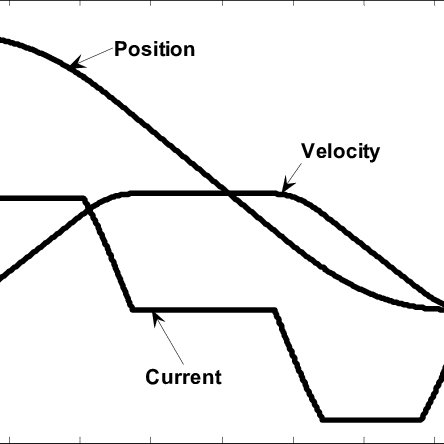Epson D3000 Handbücher
Bedienungsanleitungen und Benutzerhandbücher für Drucken & Scannen Epson D3000.
Wir stellen 3 PDF-Handbücher Epson D3000 zum kostenlosen herunterladen nach Dokumenttypen zur Verfügung Bedienungsanleitung, Betriebsanweisung

Epson D3000 Bedienungsanleitung (134 Seiten)
Marke: Epson | Kategorie: Drucken & Scannen | Größe: 15.70 MB |





Inhaltsverzeichnis
打印头维护工具包
1
Caution:
9
Remarque :
16
Astuce :
16
Attention :
17
Dépannage
26
Hinweis:
28
Achtung:
33
Attenzione:
45
Fare clic su
49
Sugerencia:
52
Precaución:
53
Haga clic en
61
Sugestão:
64
Atenção:
65
Clique em
73
Примечание:
76
Осторожно:
77
固定打印头清洗垫。
91
检查 指示灯亮。
93
取下打印头清洗垫。
93
[3. 刮片部件清洗 ]
94
- 打印头维护工具包
96
当从进纸的一侧清洁时
96
[4. 打印头清洗 ]
97
〝SL-D3000
100
[設定/維護]- [CR 單
101
(放在圖中所示的斜線範圍內)。
102
固定印字頭清潔墊。
103
用手指將印字頭清潔墊壓至定位。
103
[2. 印字頭單元清潔]。
104
取下印字頭清潔墊。
105
[3. 刮片單元清潔]。
106
從印表機的裁切廢紙收集盒側清潔時
108
[4. 印字頭清潔]。
109
프린터 헤드 유지보수 키트
111
프린터 헤드 장치 청소
113
와이퍼 장치 청소
118
プリントヘッドメンテナンスキット
123
プリントヘッド部の清掃
125
ワイパー部の清掃
130
CR ユニット調整 /
134

Epson D3000 Betriebsanweisung (157 Seiten)
Marke: Epson | Kategorie: Drucken & Scannen | Größe: 4.53 MB |

Inhaltsverzeichnis
SL-D3000
1
Contents
3
Introduction
10
Internal
13
Spindle unit
14
Starting Up
87
Nozzle Check
95
Error History
103
Daily Checks
106
Caution:
108
Troubleshooting
116
Emergency Stop
145
Appendix
147
From the front
153
Necessary space
154
64.25 (1632)
155
76.97 (1955)
155
CANADA (ICES)
156

Epson D3000 Betriebsanweisung (40 Seiten)
Marke: Epson | Kategorie: Drucken & Scannen | Größe: 1.72 MB |

Weitere Produkte und Handbücher für Drucken & Scannen Epson
| Modelle | Dokumententyp |
|---|---|
| Artisan 810 All-in-One Printer |
Schnellstart Anleitung
 Epson Artisan 810 All-in-One Printer Quick Guide,
64 Seiten
Epson Artisan 810 All-in-One Printer Quick Guide,
64 Seiten
|
| FX-2180 |
Technical Information
 Epson FX-2180 User Setup Information,
16 Seiten
Epson FX-2180 User Setup Information,
16 Seiten
|
| NX530 |
Schnellstart Anleitung
  Epson NX530 Quick Guide,
68 Seiten
Epson NX530 Quick Guide,
68 Seiten
|
| AcuLaser C8600 |
Bedienungsanleitung
 Epson AcuLaser C8600 User's Manual,
44 Seiten
Epson AcuLaser C8600 User's Manual,
44 Seiten
|
| CX3200 |
Broschüre
 Epson CX3200 Product Brochure,
2 Seiten
Epson CX3200 Product Brochure,
2 Seiten
|
| WP-4530 |
Schnellstart Anleitung
 Epson WP-4530 Start Here Guide,
4 Seiten
Epson WP-4530 Start Here Guide,
4 Seiten
|
| Stylus 800 Ink Jet Printer |
Bekanntmachung
 Epson Stylus 800 Ink Jet Printer Product Support Bulletin,
4 Seiten
Epson Stylus 800 Ink Jet Printer Product Support Bulletin,
4 Seiten
|
| C86 |
Schnellstart Anleitung
 Epson C86 Start Here Card,
8 Seiten
Epson C86 Start Here Card,
8 Seiten
|
| C88+ |
Schnellstart Anleitung
  Epson C88+ Start Here Card,
8 Seiten
Epson C88+ Start Here Card,
8 Seiten
|
| R380 |
Bedienungsanleitung
 Epson R380 Basic manual,
72 Seiten
Epson R380 Basic manual,
72 Seiten
|
| XP-800 |
Spezifikationen
 Epson XP-800 Product Specifications,
2 Seiten
Epson XP-800 Product Specifications,
2 Seiten
|
| CBB |
Bedienungsanleitung
 Epson CBB User's Manual,
84 Seiten
Epson CBB User's Manual,
84 Seiten
|
| EPL-5700i |
Technical Information
 Epson EPL-5700i User Setup Information,
33 Seiten
Epson EPL-5700i User Setup Information,
33 Seiten
|
| Artisan 1430 Inkjet Printer |
Gewährleistung
   Epson Artisan 1430 Inkjet Printer Warranty Statement,
12 Seiten
Epson Artisan 1430 Inkjet Printer Warranty Statement,
12 Seiten
|
| CX4400 |
Schnellstart Anleitung
  Epson CX4400 Start Here Guide,
8 Seiten
Epson CX4400 Start Here Guide,
8 Seiten
|
| CFS-900P |
Bedienungsanleitung
 Epson CFS-900P User's Manual,
7 Seiten
Epson CFS-900P User's Manual,
7 Seiten
|
| STYLUS PRO 4910 |
Bedienungsanleitung
 Epson STYLUS PRO 4910 User's Manual,
191 Seiten
Epson STYLUS PRO 4910 User's Manual,
191 Seiten
|
| Perfection 1650 Scanner |
Bekanntmachung
 Epson Perfection 1650 Scanner Product Support Bulletin,
36 Seiten
Epson Perfection 1650 Scanner Product Support Bulletin,
36 Seiten
|
| PM-7000C |
Bedienungsanleitung
 Epson PM-7000C User's Manual,
55 Seiten
Epson PM-7000C User's Manual,
55 Seiten
|
| CX6600 |
Schnellstart Anleitung
 Epson CX6600 Start Here Card,
8 Seiten
Epson CX6600 Start Here Card,
8 Seiten
|