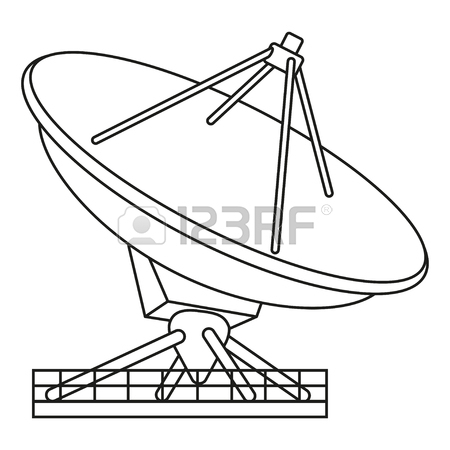Epson Apex 200 Handbücher
Bedienungsanleitungen und Benutzerhandbücher für Etikettendrucker Epson Apex 200.
Wir stellen 1 PDF-Handbücher Epson Apex 200 zum kostenlosen herunterladen nach Dokumenttypen zur Verfügung Spezifikationen

Epson Apex 200 Spezifikationen (251 Seiten)
Marke: Epson | Kategorie: Etikettendrucker | Größe: 1.30 MB |

Inhaltsverzeichnis
Contents
7
Introduction
15
Resume =
35
"F1" key)
35
Backspace
55
Drive type
62
Chapter 4
73
Enter to
80
DATA.TXT
82
EDGER\SALES
94
Backing Up Data
101
Using HELP
106
Using MENU
108
XTREE and press
110
Running XTREE
110
PROMPT $P$G
114
PATH C:\DOS
114
Jumper Settings
123
Troubleshooting
135
Monitor Problems
138
Printer Problems
146
Specifications
149
Interfaces
150
Power Supply
150
Mass Storage
150
Keyboard
151
RAM Check
161
Selecting a Test
169
Memory Check
172
Keyboard Check
172
Sync Check
177
N and Enter
179
Is the display
180
N and Enter to
181
Speed Check
187
Seek Check
194
Appendix D
201
XXXX and
209
SELECT A:
218
C:\DOS 001 US
218
COPY *.* C:\DOS
222
Glossary
227
Ctrl and press
229
Megahertz (MHz)
236
Glossary 15
241
Wildcard
242
Glossary 17
243
XCOPY, 4-29
250
XTREE, 4-37-41
250
Weitere Produkte und Handbücher für Etikettendrucker Epson
| Modelle | Dokumententyp |
|---|---|
| TM-U950 |
Bedienungsanleitung
 TM-U950,
2 Seiten
TM-U950,
2 Seiten
|
| LQ-1070 |
Anleitung zur Fehlerbehebung
 Epson LQ-1070 Product Information Guide [en] ,
7 Seiten
Epson LQ-1070 Product Information Guide [en] ,
7 Seiten
|
| LX-1170 |
Bedienungsanleitung
 Epson LX-1170 User's Manual,
154 Seiten
Epson LX-1170 User's Manual,
154 Seiten
|
| LW-400 |
Betriebsanweisung
  Epson LW-400 User's Guide,
8 Seiten
Epson LW-400 User's Guide,
8 Seiten
|
| NPD4706-00 EN |
Bedienungsanleitung
 Epson NPD4706-00 EN User's Manual,
46 Seiten
Epson NPD4706-00 EN User's Manual,
46 Seiten
|
| LW-700 |
Betriebsanweisung
 Epson LW-700 User's Guide,
129 Seiten
Epson LW-700 User's Guide,
129 Seiten
|
| Printer TM-U950 |
Bedienungsanleitung
      Epson Printer TM-U950 User's Manual,
80 Seiten
Epson Printer TM-U950 User's Manual,
80 Seiten
|
| Stylus Pro 7000 Print Engine |
Bekanntmachung
 Epson Stylus Pro 7000 Print Engine Product Support Bulletin,
30 Seiten
Epson Stylus Pro 7000 Print Engine Product Support Bulletin,
30 Seiten
|
| C I - 4 0 4 0 |
Bedienungsanleitung
 Epson C I - 4 0 4 0 User's Manual,
249 Seiten
Epson C I - 4 0 4 0 User's Manual,
249 Seiten
|
| Perfection 610 Scanner |
Grundlegende Anleitung
 Epson Perfection 610 Scanner Basic Guide,
80 Seiten
Epson Perfection 610 Scanner Basic Guide,
80 Seiten
|
| LX-300+ |
Bedienungsanleitung
 Epson LX-300+ User's Manual,
138 Seiten
Epson LX-300+ User's Manual,
138 Seiten
|
| Mural 8 |
Bedienungsanleitung
 Epson Mural 8 User's Manual,
39 Seiten
Epson Mural 8 User's Manual,
39 Seiten
|
| EPL-5500 |
Bedienungsanleitung
 Epson EPL-5500 User's Manual,
144 Seiten
Epson EPL-5500 User's Manual,
144 Seiten
|
| DLQ-3000+ |
Bedienungsanleitung
 Epson DLQ-3000+ User's Manual,
228 Seiten
Epson DLQ-3000+ User's Manual,
228 Seiten
|
| Printer LX-1170 |
Bedienungsanleitung
 Epson Printer LX-1170 User's Manual,
144 Seiten
Epson Printer LX-1170 User's Manual,
144 Seiten
|
| Color Printer | Bedienungsanleitung Epson Color Printer User's Manual, 12 Seiten |
| LX-90 |
Bedienungsanleitung
 Epson LX-90 Parts User Manual,
100 Seiten
Epson LX-90 Parts User Manual,
100 Seiten
|
| RP-300 |
Bedienungsanleitung
 Epson RP-300 User's Manual,
21 Seiten
Epson RP-300 User's Manual,
21 Seiten
|
| LW-300 |
Betriebsanweisung
  Epson LW-300 User's Guide,
8 Seiten
Epson LW-300 User's Guide,
8 Seiten
|
| C11CC68132 |
Datenblatt
 Epson GP-C831,
2 Seiten
Epson GP-C831,
2 Seiten
|